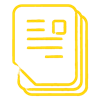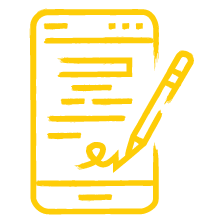Better Serving Your Legal Clients With Power PDF
Every area of the law is different, but every legal office has similar goals and challenges. Clients entrust attorneys with their livelihoods, the protection of their property, and other critical tasks. Rising to meet these high expectations while navigating shifting legal landscapes is not always easy–but the right tools make all the difference. Streamline your law office’s most vital workflows with Power PDF.

Power PDF Simplifies Contracts
In many legal sectors, from property law to business law, producing contracts or other legal forms and gathering signatures are critical tasks. The outcome of a court date might depend on completing forms at the right time. Law offices encounter many challenges when producing contracts, including:
- Time-consuming workflows that slow down document creation
- Redundant data entry work due to a need for error-correction
- Delays in receiving signatures due to sluggish and outdated methods of delivery
The result of these problems is delays that can stretch for days or weeks as paperwork comes together or sits, unsigned, on a desk.
Power PDF simplifies the entire process dramatically. With features that enable legal teams to create and edit PDF templates of custom boilerplate, filling in relevant information is quick and simple. Power PDF 4.0 does more, too:
- Securely transmit the document to a client via a cloud storage system such as Dropbox Business
- Build in support for electronic signatures through integration with Kofax SignDoc (sold separately)
- Access anti-tampering certificate technology for certain document authenticity
With quick PDF creation and conversion capabilities and electronic signature support, Power PDF is an essential tool in all areas of contract law.
Power PDF Enhances Everyday Office Workflows
Few professions outside the legal sector handle as much paperwork and documentation. From discovery to court filings to client summaries, the lawyers and clerks in your office will spend many work hours manipulating documents. With Power PDF, common law office challenges become simple, everyday solutions.
- Locating the right document, especially inside a large packet of discovery materials, can take hours– in the worst cases, even days. Using Power PDF, it takes only a few clicks to combine related materials into one composite portfolio.
- With built-in tools for commenting and mark-ups, Power PDF lets you easily bookmark vital pages or build an index of all the essential materials in a set of files.
- Sometimes only one or two pages out of a 100-page PDF are important. Power PDF lets you cleanly split these pages out into their own separate files, which you can then combine with others as needed.
- Clients and other individuals your office interacts with may send information along in a wide variety of formats and conditions. Some may be images of papers with poor scan quality while others might be spreadsheets locked into a PDF. In just seconds, Power PDF transforms these documents into your format of choice, ready for editing.
Streamline Document Retention and Collaboration
Modern lawyers spend time working on the go, from mobile devices, from a home office, or across multiple devices. Avoiding duplication and managing all the papers that you generate while out of the office is seldom easy, but Power PDF again provides critical workflow improvements, such as:
- Integration with cloud storage and document management systems. Power PDF supports Evernote, Microsoft SharePoint, Hyland OnBase, iManage Work, EMC Documentum, NetDocuments and Worldox. With documents that sync to the cloud and update automatically, your team can stay on the same page anywhere in the world.
- Real-time collaboration. Through Power PDF, it is possible for two or more users to collaborate on editing the same document at the same time–a must-have for telecommuting teams.
- Industry-leading OCR for document retention. When you scan a document to a PDF, you can count on receiving a digital copy that is easy to edit and convert. With built-in optical character recognition for alphanumeric strings and complex tables, you can skip the process of recreating documents by hand.
Bring Power PDF to Your Practice Today
Empowering your law office with the benefits of Power PDF is easy, with highly cost-effective perpetual licensing options representing up to a 70% savings over three years compared to an annual Adobe subscription. Take a 15-day free trial of Power PDF to explore its functionality and see how easy it is to learn and use, then explore licensing options so your team can Work Like Tomorrow™.